This problem had occurred previously, but I have been unable to reproduce it until now. Basically, the dash goes to full brightness and can’t be controlled by the dimming knob. Note from the indicator on the dash, that the vehicle lights are on (in automatic mode).
Radio drop out & Adaptive Cruise
On the way back from the dealer, the DAB radio decided to drop out again. This is whilst listening to Radio 2, which should be reliable. Drop-outs can be heard in the recording below at 0:10 and 0:53
Also, on a particular section of road, whilst on adaptive cruise, the vehicle decided to ‘panic’ and effectively brake check the car behind. This occured (in my opinon) as it detected a slow moving queue of traffic in another lane. I did actually go around the block to see if I could capture the event on video, but unfortunately the queue had gone and therefore the conditions were different.
Update: On viewing my own video, I am not so sure the events fit with my theory. I previously thought this was more of a bend and therefore ‘straight ahead’ may have appeared stationary.
This a) makes me look like an idiot (braking for no reason), b) causes issues for the following traffic. I think that this means I can’t use adaptive cruise on anything other than a dead straight road (that is assuming my guess as to its problem is correct). At least this is better than when it randomly and heavily braked on an empty dual carriageway some months ago (fortunately with no one behind).
More Navigation Issues
Back to the dealer today to take back their USB stick.
I mentioned that I thought it had gone throught okay, but was still indicating the earlier version. A quick check with the dealer as to which versions were on the car, and which was on the USB stick resulted. We checked the dealer’s web portal, and again attempted to down load the laters version which was .157 The system told us that 157 was already on the USB stick.
I decided to retry on the vehicle. It correctly identified the USB data.
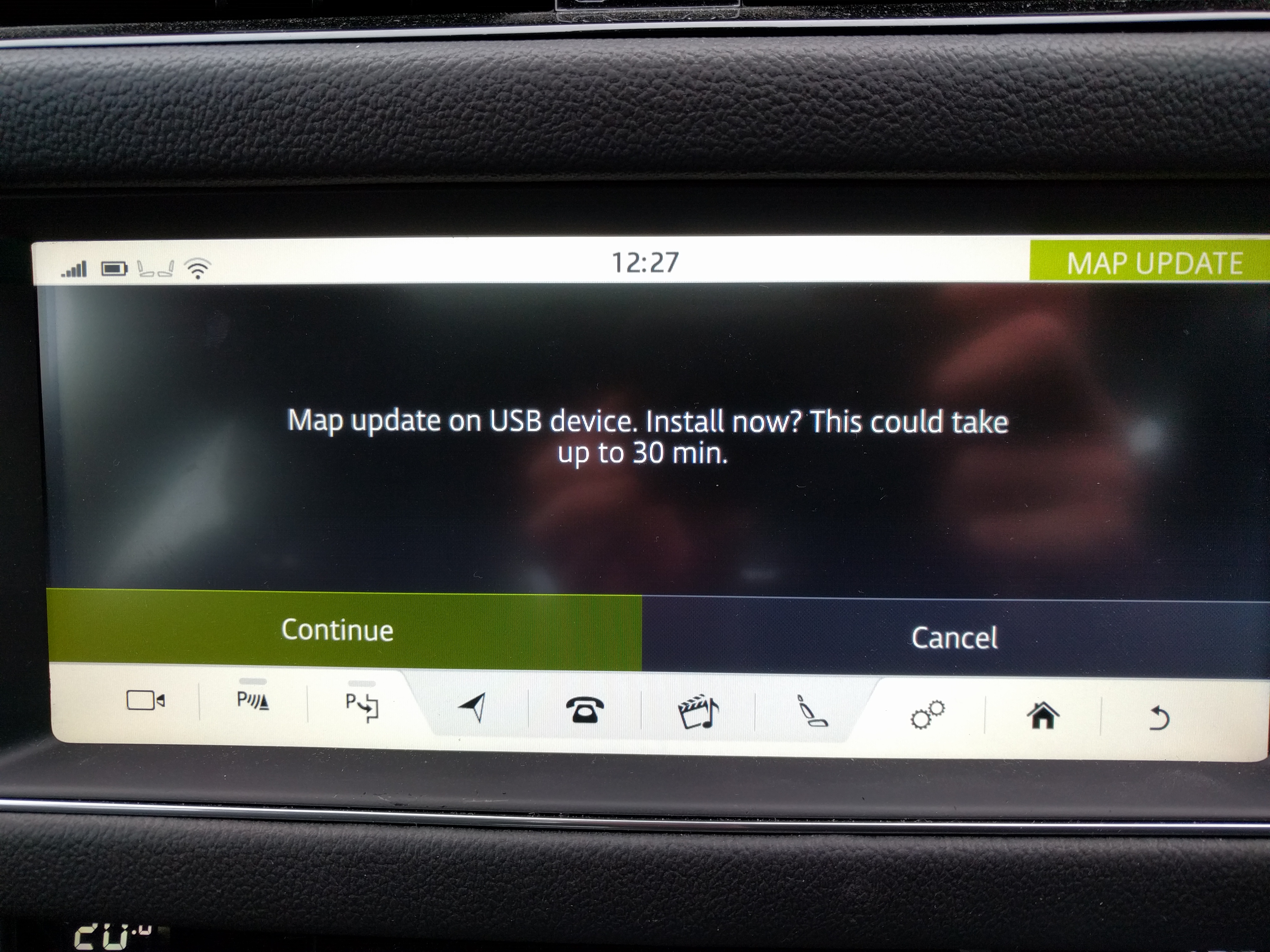
Then wanted to continue to do the install..
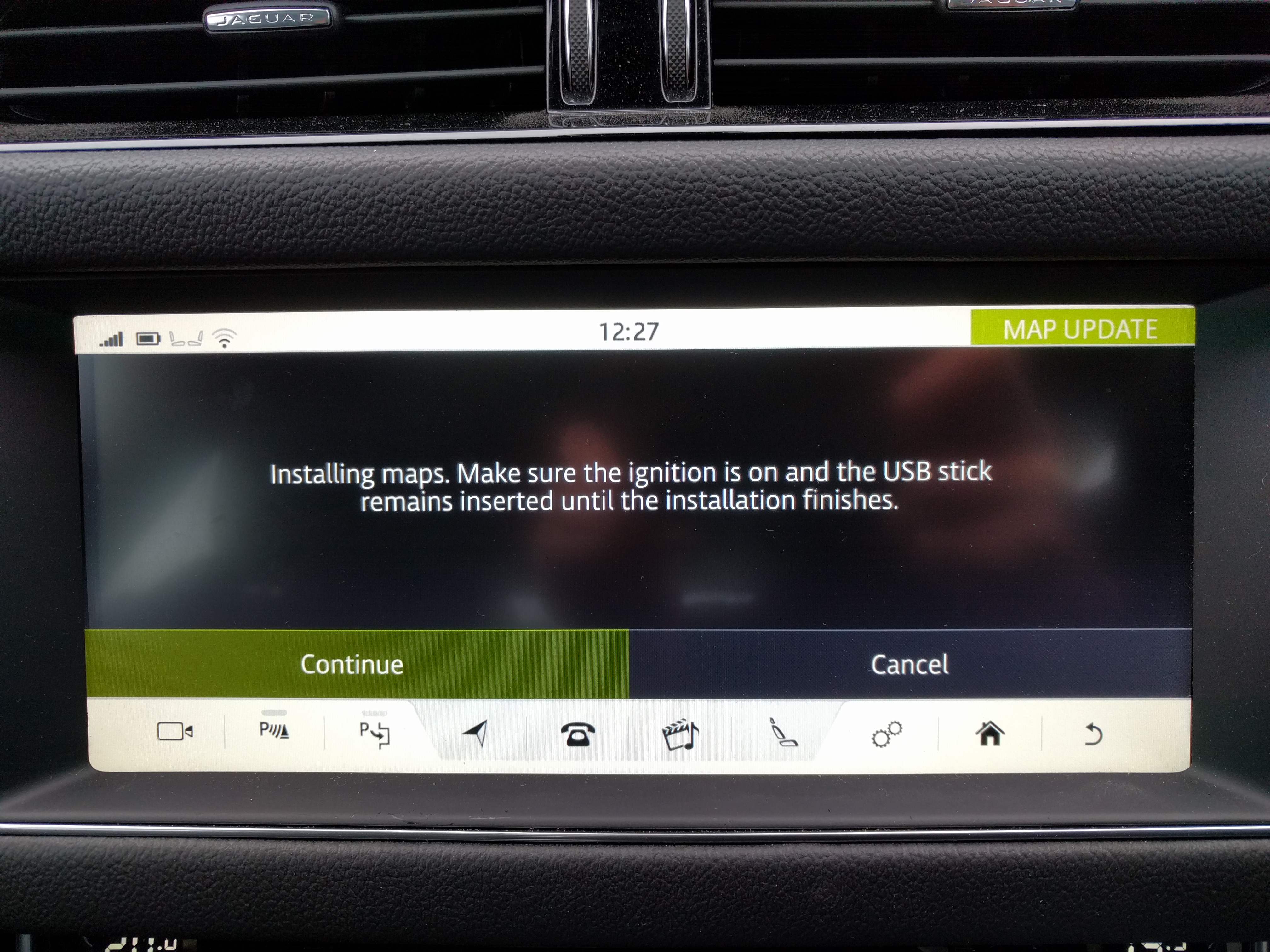
It then decided the USB map version was the same as the installed map version… We (dealer and I) decided that continuing would be a good plan.
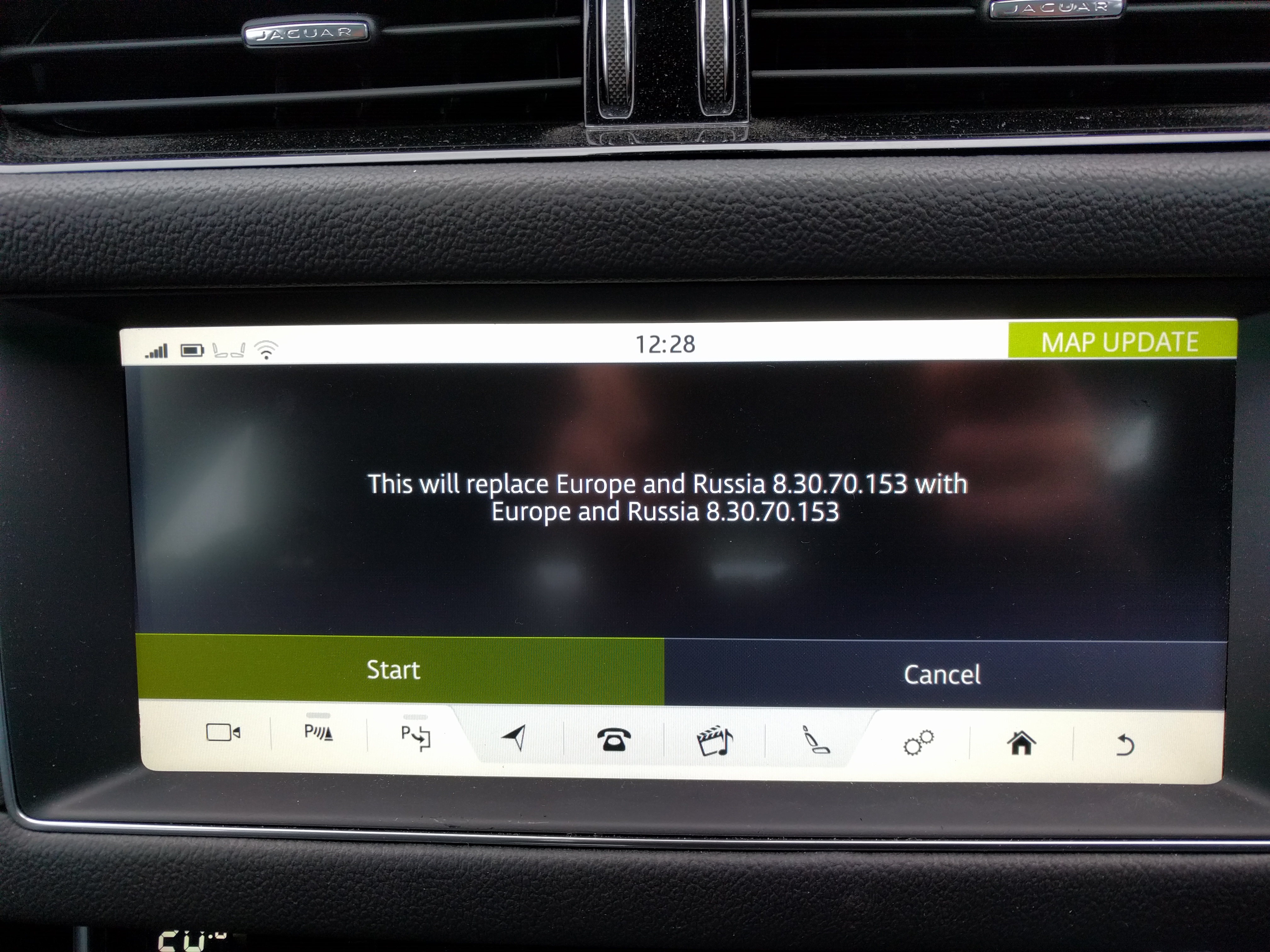
It correctly starts to install…
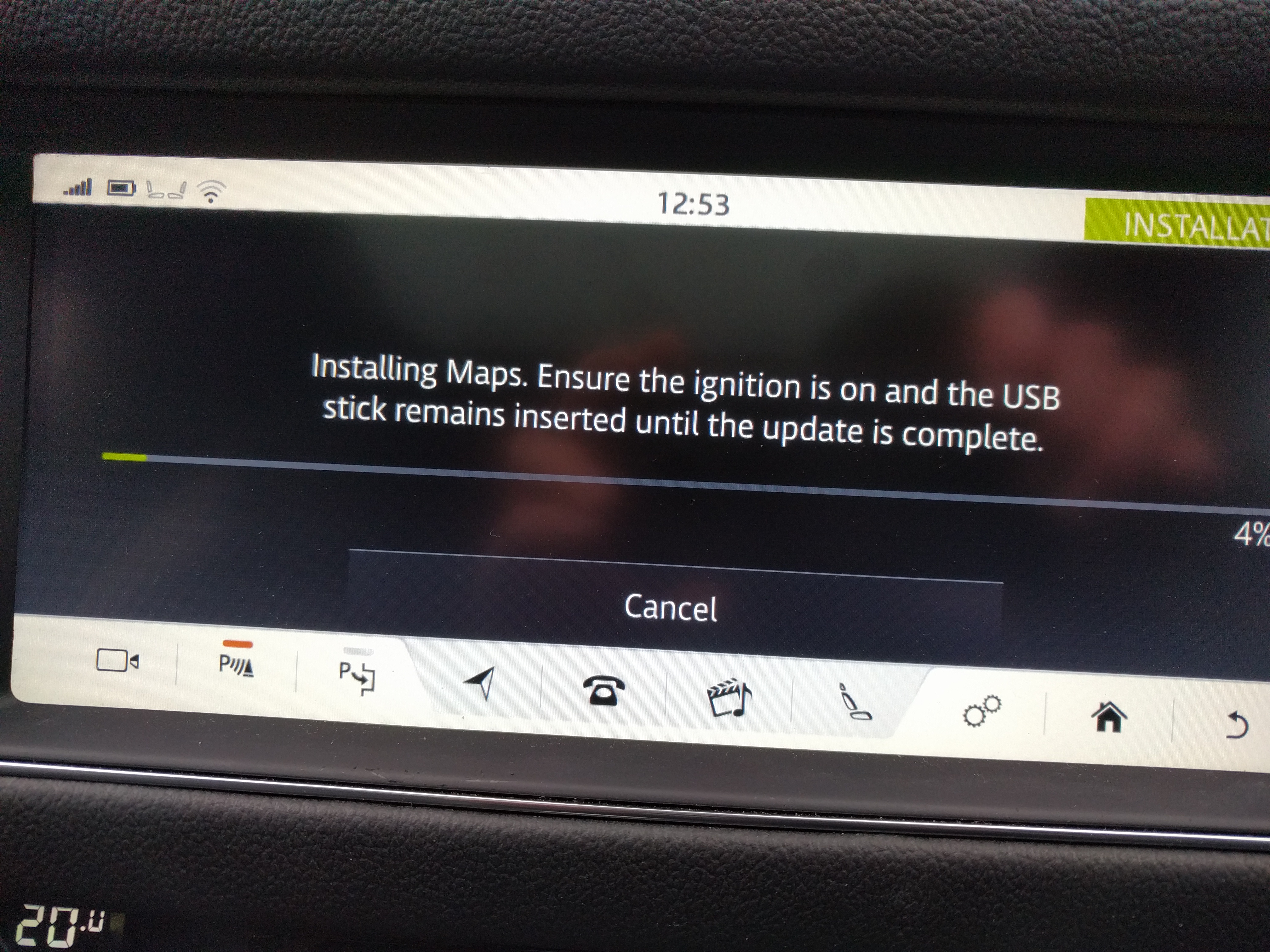
I then head home… (apologies for out of focus image)…
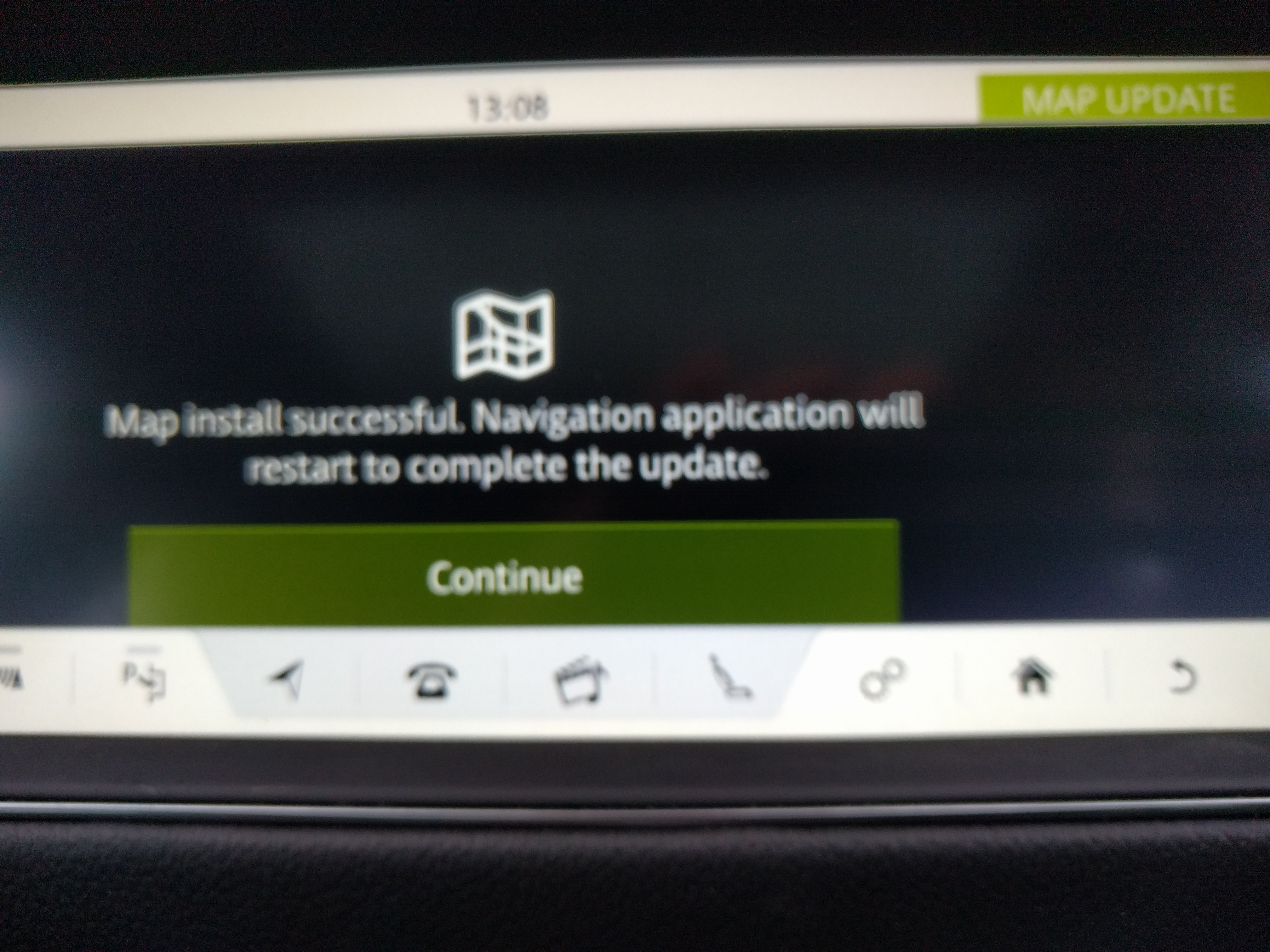
System now shows that it has been updated today… but shows it still as Version .153 Note that the ‘last map update’ field is now filled in with today’s date.

Surprise surprise, the system then tells me there is a map update available.

I fear we are in a loop.
The dealer is at a loss as what the next step is … it isn’t really an issue they feel they can fix. Apparently raising a TA will end after the connectivity is proved (which we don’t have any question over). For myself, as the customer, this leaves me with a problem. I was told that the navigation updates ere ‘lifetime’ when the vehicle was purchased. Even if this turns out not to be the case, I should still be able to complete the process where the car can ‘log in’ to ‘here.com’ and determine what updates can be offered, paid for or not. So, the current status is – the system does not work as intended.
Update: A little digging in the USB data and we do indeed find that the following XML is in there…
<?xml version=”1.0″ encoding=”UTF-8″ standalone=”true”?><delivery:drmCatalog version=”1″ xmlns:ns3=”http://www.w3.org/2005/Atom” xmlns:delivery=”http://www.here.com/automotiveCloud/delivery/v1.0″><drmEntry><mapCatalog version=”08.030.0070.0153″ locale=”en_GB” mosVersion=”4.4.24.0″ unpackedsize=”16914528828″>
So, the data on the USB stick IS version .153
I did witness the download myself today – so it hasn’t downloaded what it said it had. It definately claimed to be V .157
The trip back revealed a re-occurance of two other issues… see next post.
Another 50 miles, two hours and two gallons of petrol wasted.
Collecting USB stick
Went to dealer to collect USB stick. They had left it on one side for me as the guy dealing with this was on holiday (which I knew).
Plugged USB drive in to car and started the update process whilst driving home. Appeared to complete properly. When at home, I rechecked the versions which I believe were the same as before.
I rechecked the connected update…

It still thinks there is an update available. But of course, once you try and log in from the car…

Updating this post with the benefit of hindsight, I see that before the update was attempted, the vehicle didn’t have a date filled in for ‘last map update’. I don’t have the imtermediate screen grab, but as a later post will show, the ‘last map update’ field is now populated.
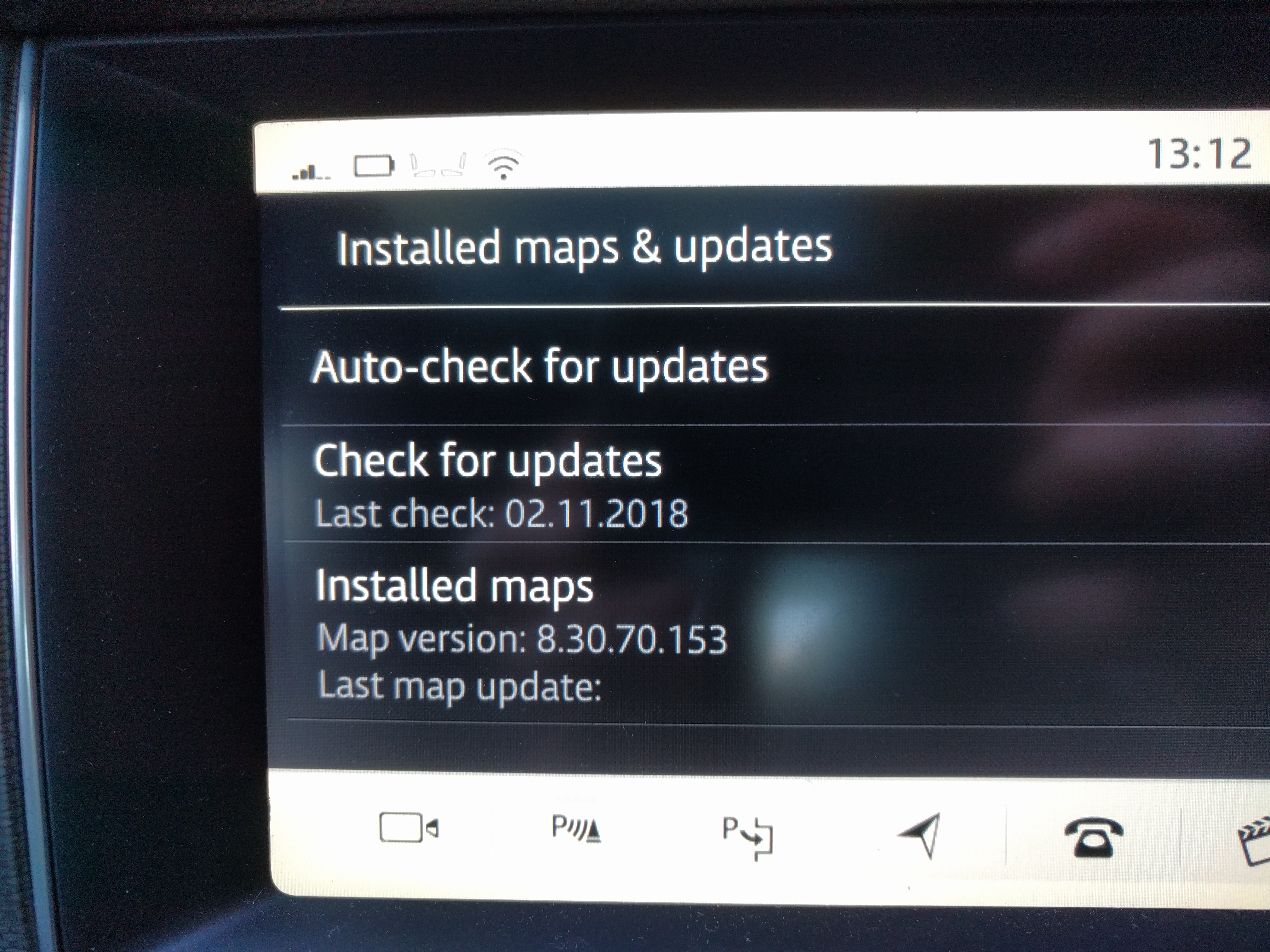
Prototype?
From a trusted source, I have it on good authority that the vehicle is not a prototype (which is good – otherwise it would be due for crushing). It is however built on the pre-production run line. In theory, this shouldn’t be causing any of the issues I am seeing.
email to Williams
Hi Gxxxxxx,
Bad news with the XF-S mentioned in this email trail.
It has been back in on 18/07/2018, then 08/08/2018 (for a week), 03/10/2018, 22/10/2018 (for 9 days).
I still have issues and CRC advise me to contact you.
I have also learned today that the vehicle is alleged to be a pre-production prototype. Early production I obviously knew, pre-production I found out due to the ‘recall notice’ H050, which I was told applied to this vehicle. “Prototype” has been mentioned today – source CRC as told to them by dealer. Prototype is not in any way acceptable. I hope that this turns out to be ‘duff’ information.
I am documenting my issues at www.jaguarxfs.co.uk still some work to do, but every interaction has been logged automatically by my email system and telephone logs. In due course, that will become a complete case record.
I suspect you will want to talk with JLR about this vehicle, but then hopefully you can make contact with me so we can resolve it.
Thanks
Call from CRC
As promised, CRC gave me a call. I explained there were still issues, and that we didn’t seem to be getting them resolved. This call must have been around 30 minutes.
I was told that the vehicle was a pre-production prototype. This was news to me, and required further investigation.
Things to do were;
- Write to (email) supplying dealer.
- Pickup USB stick with mapping data from my dealer.
New Day – Same Issue
I wasn’t expecting it to be different, but just to check..
I made sure I had connectivity (see WiFi icon at top left). Then entered the details for log in.

As expected, the result was as yesterday.

Not really sure where to go from here. No pun intended.
Probably book in to the dealer again after speaking with JLR CRC.
Trip to Dealer
I took up a USB portable drive (as all my 32GB USB ‘sticks’ were in use), we found that the dealer’s system, though fully able to mount the USB drive, would not allow its selection from the download area. Limitation in the JLR mapping download code, not a problem with the dealer’s equipment.
As a work around, we decided to download it to one of the dealer’s USB sticks, then copy it across to my device (I would later move that to a USB’stick’ for installation). I did offer to go to a local shop and buy a USB stick if it helped – but that wasn’t the issue.
Download time came up as nearly four hours… that would put us to past closing time. The dealer left it downloading in case I decided to pick it up tomorrow (another 50 miles round trip). I said I would try to progress the download myself first – but use his as a backup plan.
As a side issue, when entering the VIN in to the dealer’s web based system to display the available maps, I noticed that it stated the intended region for this vehicle was Andorra. This seems strange and probably needs to be investigated.
We then went to look at the vehicle and verified that it was ‘connected’ but would not log in to the Jaguar branded ‘Here’ system. I could verify the connection as by attempting to create a new account from the vehicle, it helpfully told me that the account already existed.

The dealer tells me that even they don’t have a help line for the mapping login issues.
I will try again tomorrow – if that is sufficiently ‘later’ – but not expecting that to be any different.
I am not blaming the dealer here – they have tried very hard, I just don’t think the support of systems are in place from JLR.
I also raised the question about if they had looked at the wheel alignment over the last week (due to the outside edges of the tyres being worn). I was told they hadn’t, but I did get clarification that my local tyre guys can do it as it won’t affect any calibrations done for the driving aids. I was further told, that the dealer doesn’t have the equipment to do the job.
All in all, a totally wasted trip. Another couple of my working hours lost, 50 miles added, 2 gallons of petrol burnt, and no resolution.
Please sign in later
It is now ‘later’

Same issue. Notice we do have connectivity as shown in the icon on the top left.
I rang the dealer to see if they could help… they went off to check a few things out then came back saying that there was a map update available on their system. To solve this issue I decided I should make a trip up to get it sorted.
